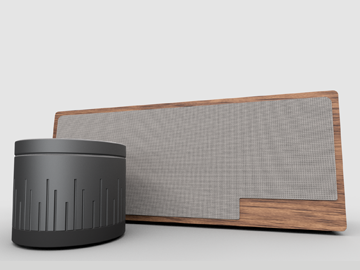
As we move into the future, it's important that product development tools move along with us. Fusion 360 is Autodesk’s integrated platform for taking a product through it’s initial design, simulating its use, and preparing it for manufacturing. It brings all of these steps together on one cloud-based platform for teams to collaborate like never before.
Our goal is for as many students as possible to try Fusion 360 and build something you might actually 3D print and use in your dorm room. So whether you're a CAD software veteran or this is your very first time creating a 3D model, we'd love to see your work! Students get free* access to Fusion 360 and it's available on Mac or PC - so download it now and start designing today.
Announcement: The challenge has been extended and will now close on Sunday 3/20.
Use Fusion 360 to customize a Bluetooth speaker
1a. Click here to download Fusion 360 (Click the orange "DOWNLOAD FREE TRIAL" button, students can gain free* access to Autodesk Fusion 360 software)
1b. Click one of these two links (or at the bottom of the page) to download a Cylindrical OR Rectangular Bluetooth speaker template for this challenge and upload into Fusion 360 (watch an upload tutorial)
2. Customize your Bluetooth speaker with Fusion 360 (watch a Bluetooth speaker design tutorial)
3. Render an image of your design (watch a rendering tutorial)
4. Submit to the Fusion 360 gallery using the hashtag #MindSumoSpeaker, and post the URL to your design as your solution (watch a gallery submission tutorial)
Optional bonus activity:
Modify the speaker to have a specific use case (bike mount, waterproofing, rocket launcher, etc.)
Things to consider:
- Click here to watch a complete tutorial of all the steps in the Challenge process
- Don't fret if your design isn't entirely complete or functional, as noted above, we want as many students as possible to try out Fusion 360!
- Creativity is king! You should add antennas, lights, lasers, cameras, extra speakers, and anything else you think is fun or interesting!
- Winning submissions will be chosen for any of the following reasons:
Creative/fun use of Fusion 360 softwareDetailed designs with unique functionality
Creative completion of bonus activity
-
Submissions will be graded on the following criteria:
- Meets Deliverables
- Creativity
- Clarity
will receive $500
will receive $100 each
| $500.00 |

|
Sharon Tsubaki University of Illinois | |
| $100.00 |

|
Christopher Acevedo Miami Dade College | |
| $100.00 |

|
Christian Graham Aims | |
| $100.00 |

|
johnh6 Virginia Polytechnic Institute and State University | |
| $100.00 |

|
Yicheng Duan University of Washington | |
| $100.00 |
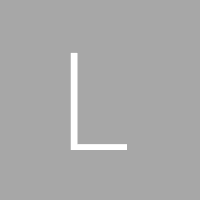
|
Luke Olsen University of Nevada, Las Vegas | |
| $100.00 |

|
Brandon McConnell Uafs | |
| $100.00 |

|
M Mallikarjun National Institute of Technology Trichy | |
| $100.00 |

|
Shivam Sachdeva Indian Institute of Technology - Bombay | |
| $100.00 |

|
Jacob Stranahan University of Oregon | |
| $100.00 |

|
Ethan Ouimet University of Oregon |
